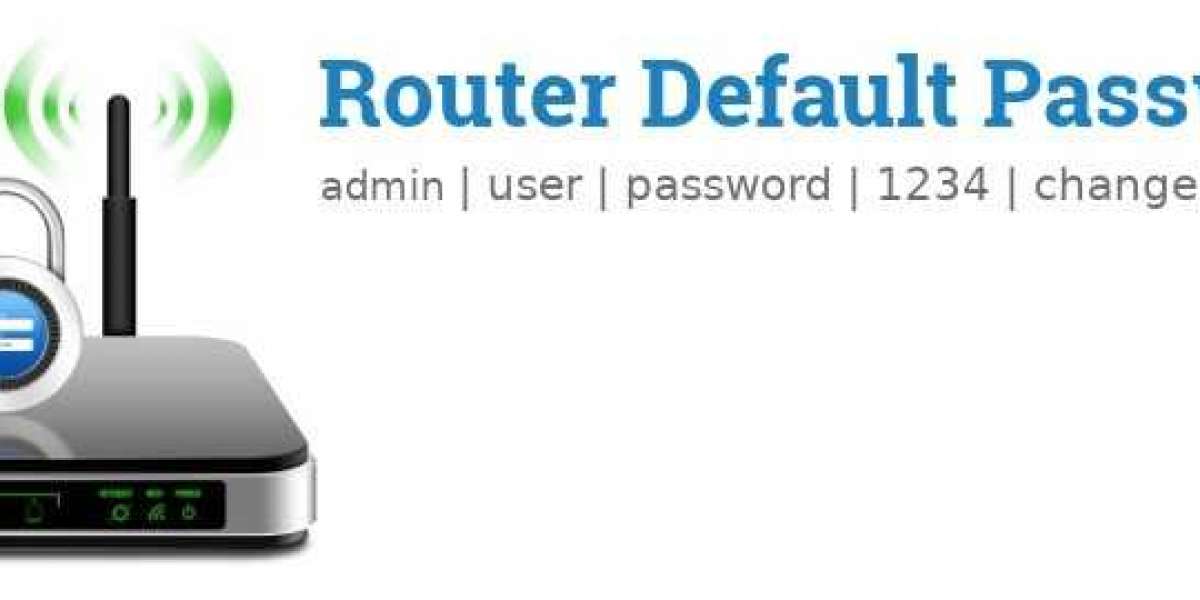加载更多帖子
关于
Hey, I’m Mark Watson. I’m a software engineer living in USA. I am a fan of technology, camping, and programming. I’m also interested in entrepreneurship and skiing. You can read my website with a visit on the button above.